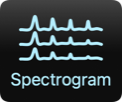SignalScope Basic 2022 offers a basic tool set to meet your measurement and analysis needs as an engineer, consultant, educator, student, researcher, or savvy hobbyist in areas such as acoustics (sound and vibration), audio, electronics, and electroacoustics.
SignalScope Basic 2022 requires at least iOS 14 or macOS 11 and runs beautifully on Mac (with Intel or Apple silicon), iPhone, and iPad with a single purchase.
SignalScope Basic 2022 will receive major upgrades, consistent with those available in the SignalScope X Basic Tool Set subscription, through calendar year 2023, after which it will receive maintenance updates through 2025. It can be used indefinitely thereafter on a compatible version of macOS, iPadOS, or iOS. We cannot predict compatibility with future operating system versions.